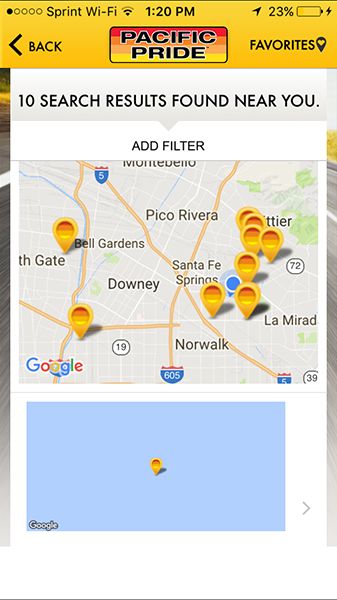You probably pass by a lot more Pacific Pride locations than you are aware of because they are usually located in areas that may be hidden from main streets such as industrial complexes, gated yards, and rural areas.
Fortunately you can use the Pacific Pride site locator and Pacific Pride mobile app to locate Pacific Pride locations while on the road or at your desk.
How To Find Pac Pride Locations On Desktop
If you’re a dispatcher or fleet manager, using the online Pacific Pride Site locator for desktop is the best way to find Pac Pride locations while at your desk.
Here’s how you can find Pacific Pride locations on your desktop;
- Go to the Pacific Pride site locator
- Type in your street address or intersection
- Choose how many locations you want the search results to display 10, 25, 50, or 100
- Check the “Show Pacific Pride Cardlock Only” box to choose cardlock stations only
- Narrow your search results by other criteria by selecting the appropriate options in the “Advanced Criteria” box
- Click the search button to see a map and list of your results
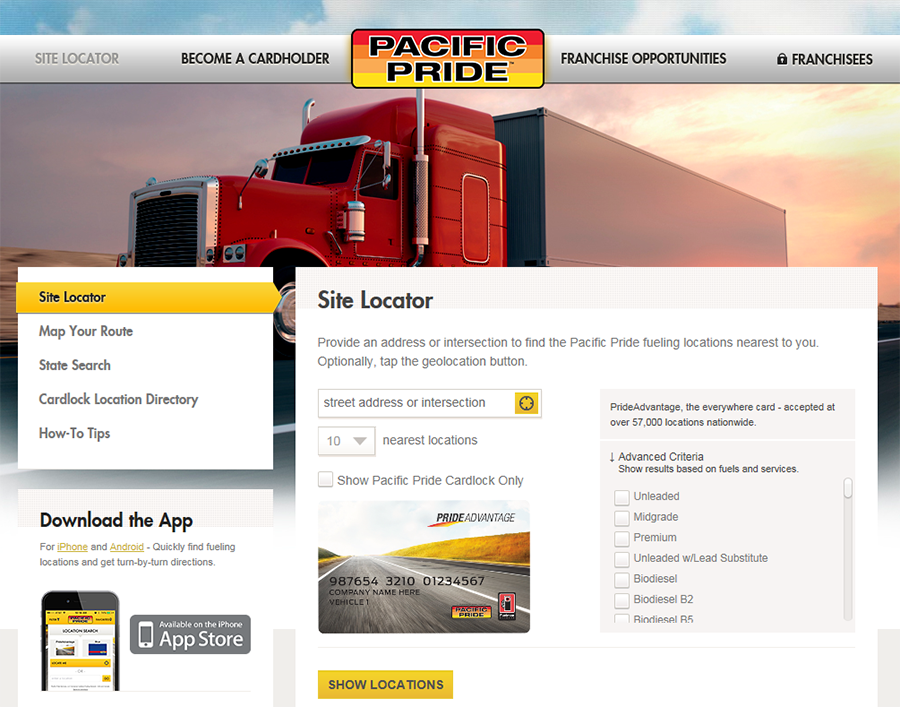
How To Find Pac Pride Locations On Mobile Devices
If you are a driver, using the Pacific Pride mobile site locator app is your best bet to find the closest Pacific Pride locations when you’re on the road.
Here’s how you can find locations on the Pac Pride mobile app;
- Download the Pacific Pride Locator mobile app for iPhone or Android
- Press locate me or enter location information
- Select the filter icon at the top of your screen to narrow down your search by fuel type, location type, etc..
- Press “Go” and see the results
- Select the location you want to fuel at and click on the map to get step by step directions