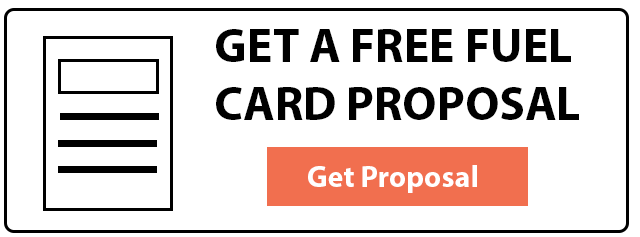Tax season is no fun. Just thinking about all the paperwork that you have to collect for your business to submit your CPA feels burdensome.
Collecting fuel receipts from the previous year is no different. No one wants to collect and handle that much paperwork. Fortunately with fleet fuel cards you can gather all your purchases in one comprehensive report that you can present to your CPA.
This report is called an annual fuel card summary report that your fleet card company can provide you with.
Annual Fuel Card Summary Report
Transactions & Summary By Card
The annual fuel summary report will list every transaction purchased during the year by driver or vehicle depending on how your fleet cards are set up. There will be a summary at the end of each card’s transactions so you get a summary by card.
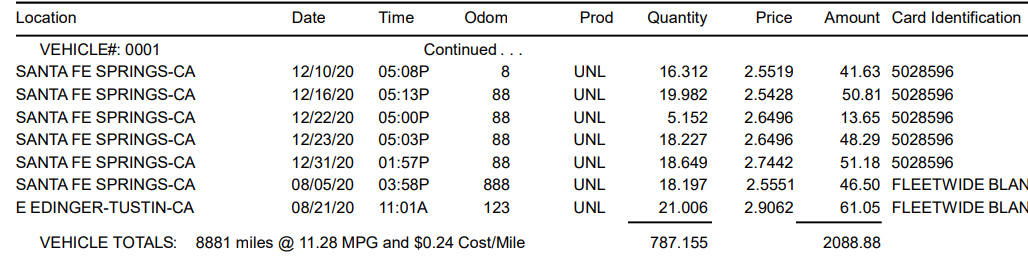
Total By State & Product
At the bottom of the report you will find the total amount of fuel purchased by state and by fuel type. You can also request this same report to be broken down by quarters to help you file your quarterly IFTA reports.
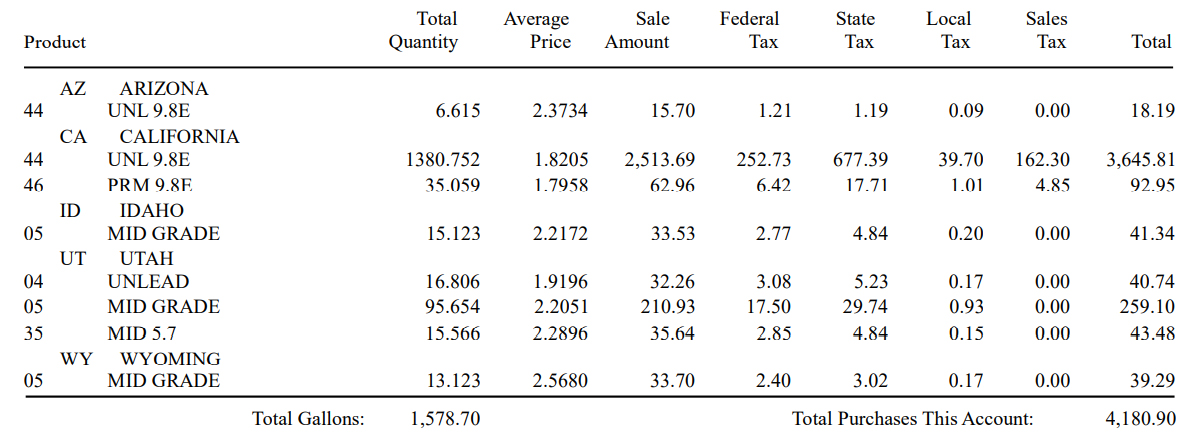
Use This Report For Tax Exception Purchases
If your company is tax exempt for specific types of fuel, you can use the fuel totals above to help fill out your exception reports. Some companies will use this report to identify their red dyed diesel purchases to see how much they are saving by purchasing red dyed diesel for their off-road equipment.