Do you have a smartphone? Do you have a Voyager card? If you answered yes twice, then you’re in business. Here’s everything you need to know about how to find Voyager locations on your mobile device.
Step 1 – Download The Voyager Mobile App
Let’s start by downloading the Voyager App. Simply search for the “Voyager” app in the Apple App or Google Play store and install.
Step 2 – Choose Your Settings
When you open the Voyager App, select the settings icon in the top left corner of the screen. Then choose from the fuel types you would like to see and the Voyager locations you would like to include.
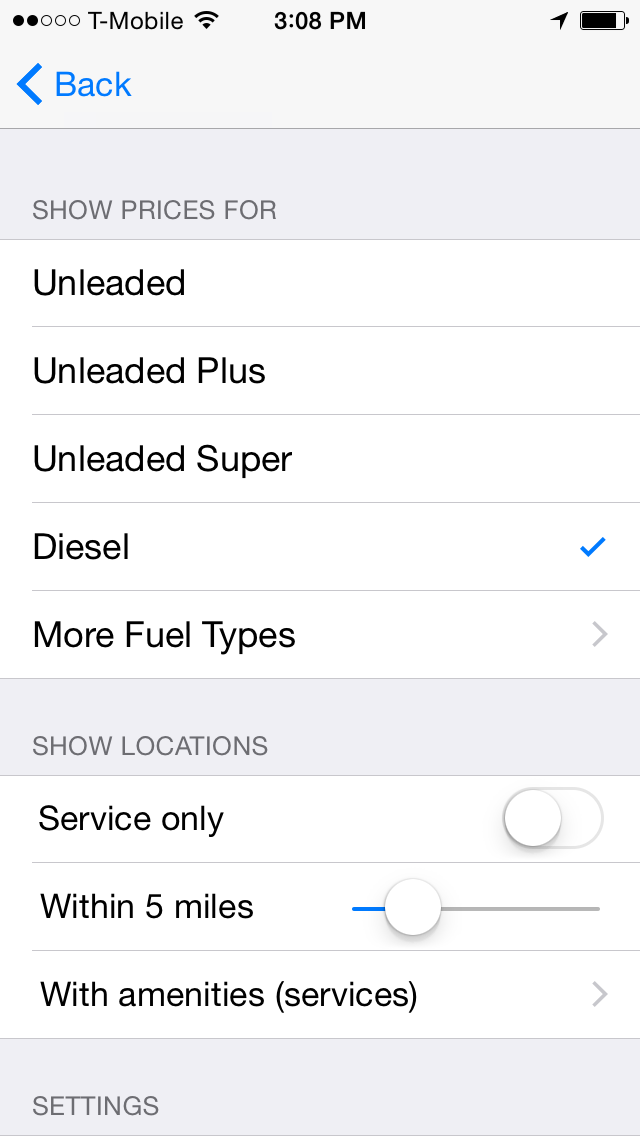
Step 3 – Find Voyager Locations By Price Or Distance
Use the price and distance tabs at the top of the screen to filter locations by cheapest price, or closest to you. You can also view the locations on a map by clicking the map button in the top right corner.
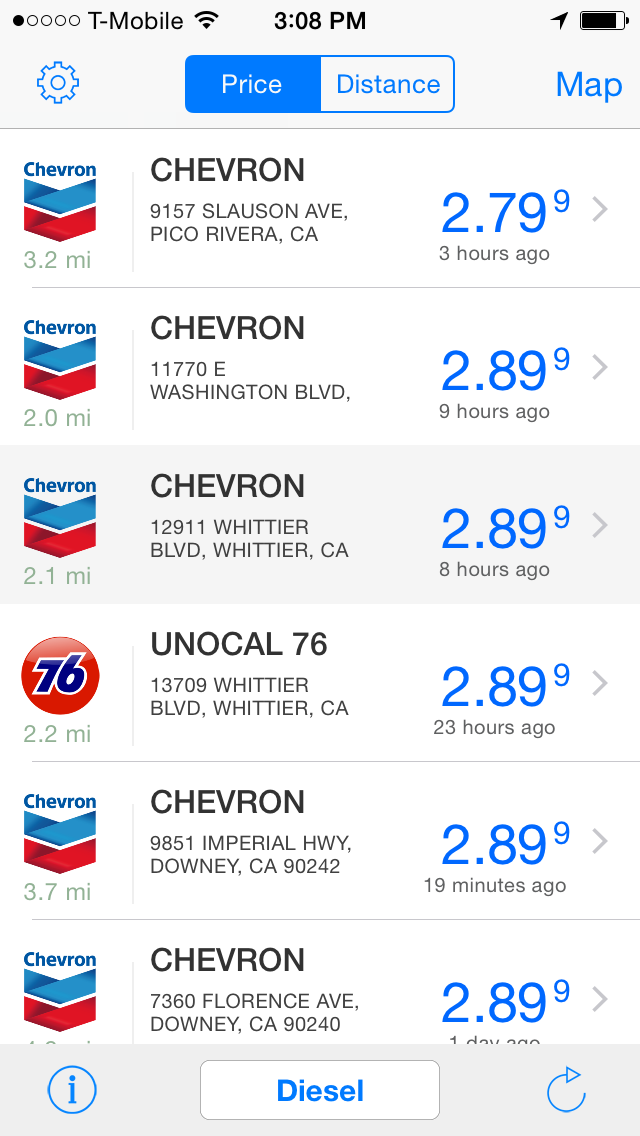
Step 4 – Get Directions
Select a location and click on the directions button to get comprehensive directions to your desired Voyager location.
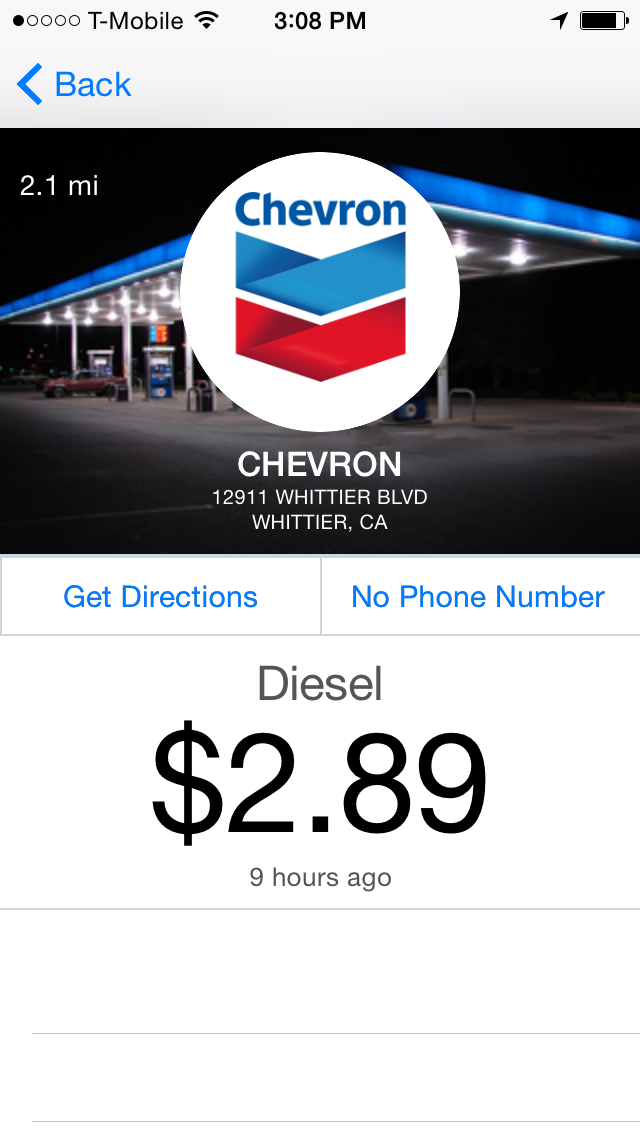
For more details on the Voyager Mobile App, check out the US Bank Voyager list of common questions.
