Fuel Cards are worthless, if you aren’t using them correctly. Sounds harsh, but it’s true. And unfortunately it’s not uncommon to discover companies who aren’t set up correctly with their current fuel card service or are no longer using a fleet card because they had a bad experience.
Whether you are currently using a fuel card or are just looking into setting up a fleet fuel management program for your company, we’ll show you the abc’s of setting up a fleet fuel card program correctly. Here’s a couple tips from our fuel card best practices.
1. Start With Assigning Your Fuel Cards Correctly
There are two ways to assign your fleet cards; to each individual driver or to each vehicle.
Which one is right for you? Do your drivers drive different vehicles everyday or do they mainly stay with one vehicle? Do you have a high driver turnover rate? If you answered yes to one or both of these questions, vehicle cards are the right setup. You simply assign one card to each vehicle and leave the card in the vehicle at all times. Then you assign each driver a pin number that will work with every card. This will let you know what driver fueled which vehicle.
If your drivers mainly drive the same vehicle every day, assigning the fuel card to the driver is the best option to keep it simple.
2. Setup The Correct Fuel Card Controls
First of all make sure your fuel card can only purchase fuel. If your fuel card has a MasterCard or Visa logo it will likely be able to purchase convenience store items, which you probably won’t want.
Here’s the basic fueling controls you should have with most fleet card companies;
- Gallon limit or dollar limit per transaction
- Number of transactions per day
- Time of day and day of week limits
- Type of fuel allowed
- Geographic lockout limits
On both vehicle card and driver fuel card setups, the controls are tied to the driver, not the card. So make sure to list out all your drivers and setup the correct controls on each individual driver.
3. Make Sure You Are Receiving Fleet Card Purchase Alerts
Most fuel cards have purchase alerts available. Purchase alerts, also known as fuel exemption reports, tell you when a driver is trying or has purchased fuel outside of their allowable controls you set up on the fuel cards. For example, if you have a driver who’s only allowed to purchase diesel Monday – Friday, you will get an alert if that driver is trying to purchase regular gas on the weekends.
The CFN Fleetwide fuel card takes it a step further and will send you an e-receipt straight to your email whenever a purchase is made.
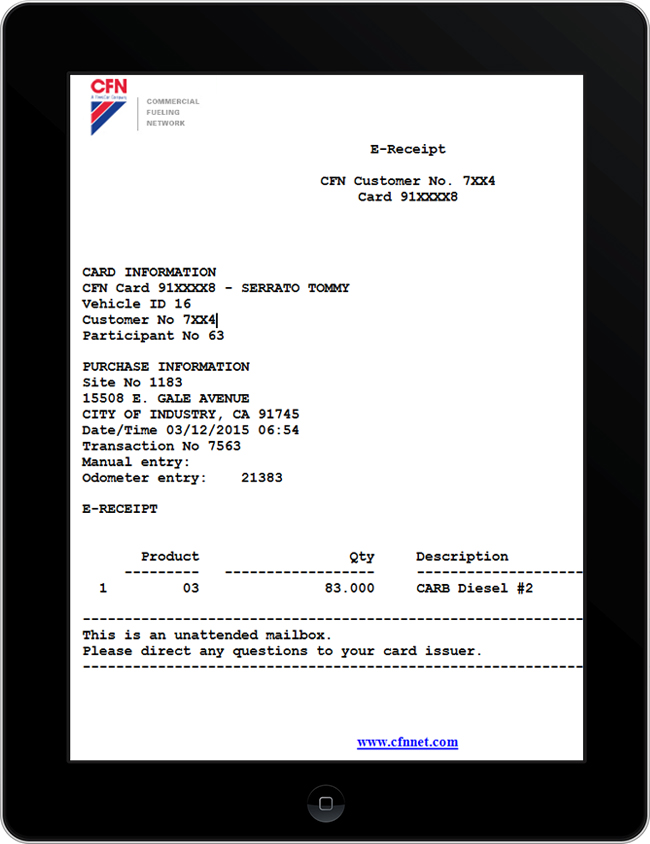
4. Get Online Access & Excel Compatible Fuel Reports
Online access is a must. And being able to export your fuel reports into Excel will make your job a whole lot easier. You should be able to get online access with any fuel card, just make sure you get a tour of the online access to make sure it will work with your accounting processes.
5. Customize Your Fuel Invoice to Work With Your Accounting Processes
Some fuel card companies will allow you to customize your fuel invoice. For example some companies use fuel cards for their fleet, office management, and outside salespeople. You can organize your invoice by department, so you can see how much you are spending on fuel in sales, fleet, and management.
*Bonus Tip* Create A Driver Fuel Card Policy
Draft up a driver fuel card policy form that every fuel card user in your company has to sign. This will formally hold your drivers accountable for the fuel they purchase.
