About The FleetWide Site Locator
The FleetWide site locator is a search engine made to find both CFN (Commercial Fueling Network) and FleetWide fuel stations that are accepted on the CFN FleetWide card. You can use the FleetWide site locator on you phone or on your computer by following the directions below.
Find CFN Locations Using The FleetWide Site Locator
- Go to the CFN Site Locator or download the FleetWide app (download for Apple or for Android)
- Click locate me to find the nearest CFN station. Or search by address, city, state, zip code, and/or route
- Then use the search filters to narrow down sites by amenities, access, etc.. (select “CFN Cardlock or CFNnet” to limit search results wholesale locations only)
- Press the “Find Locations” button
- Click on the desired site for details and enter your current location to get directions
Step 1: Download
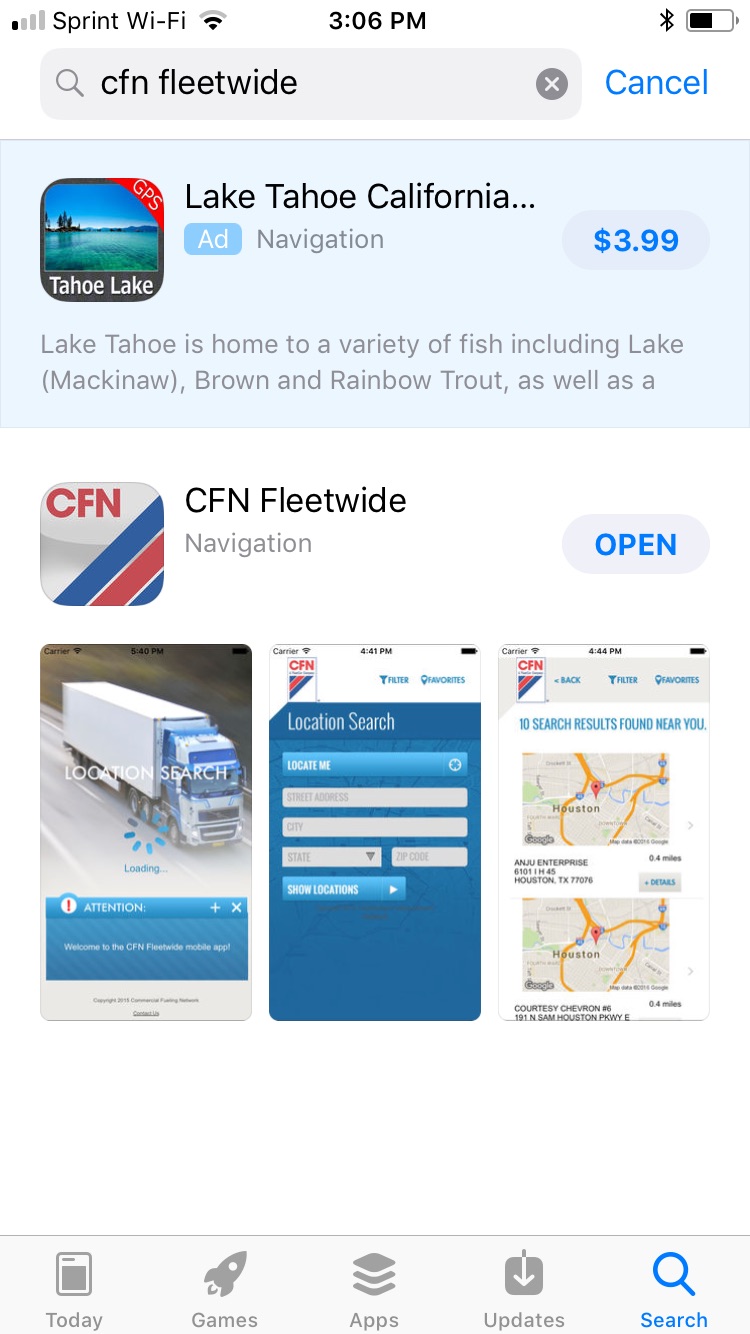
Step 2: Search
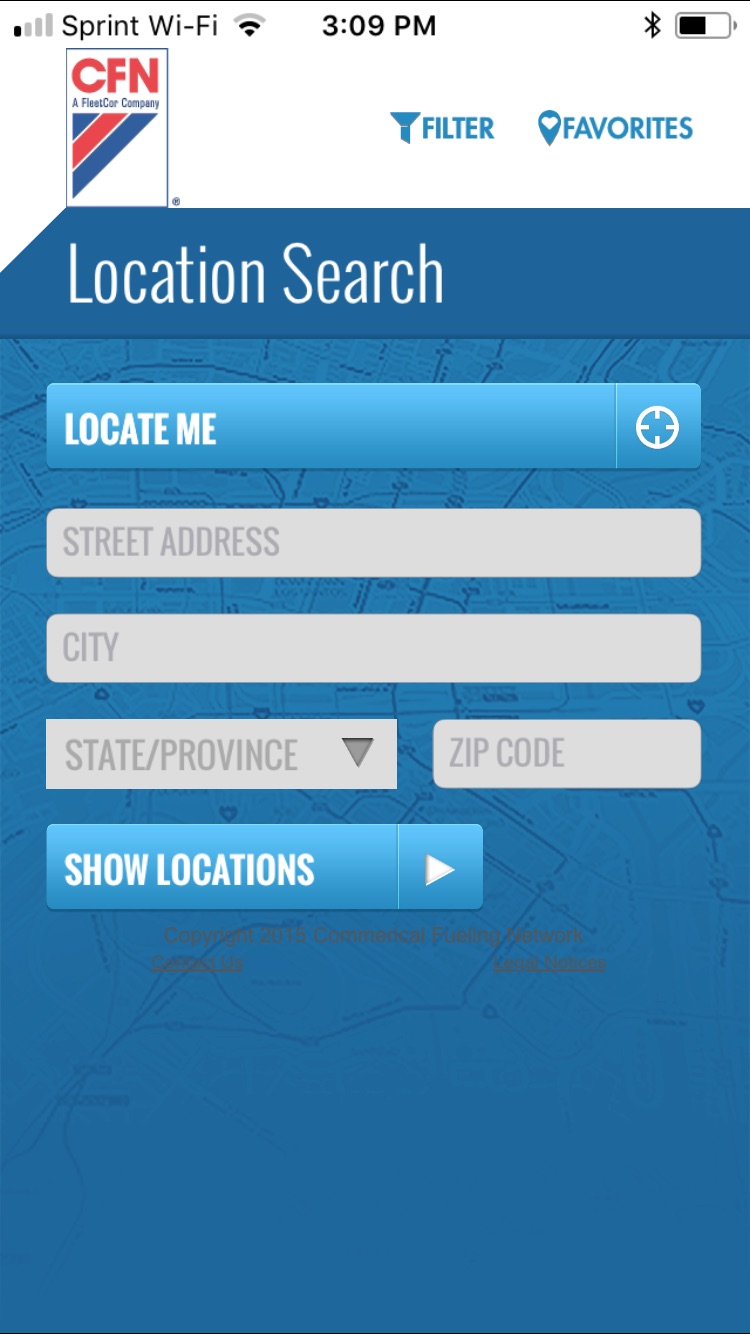
Step 3: Filter
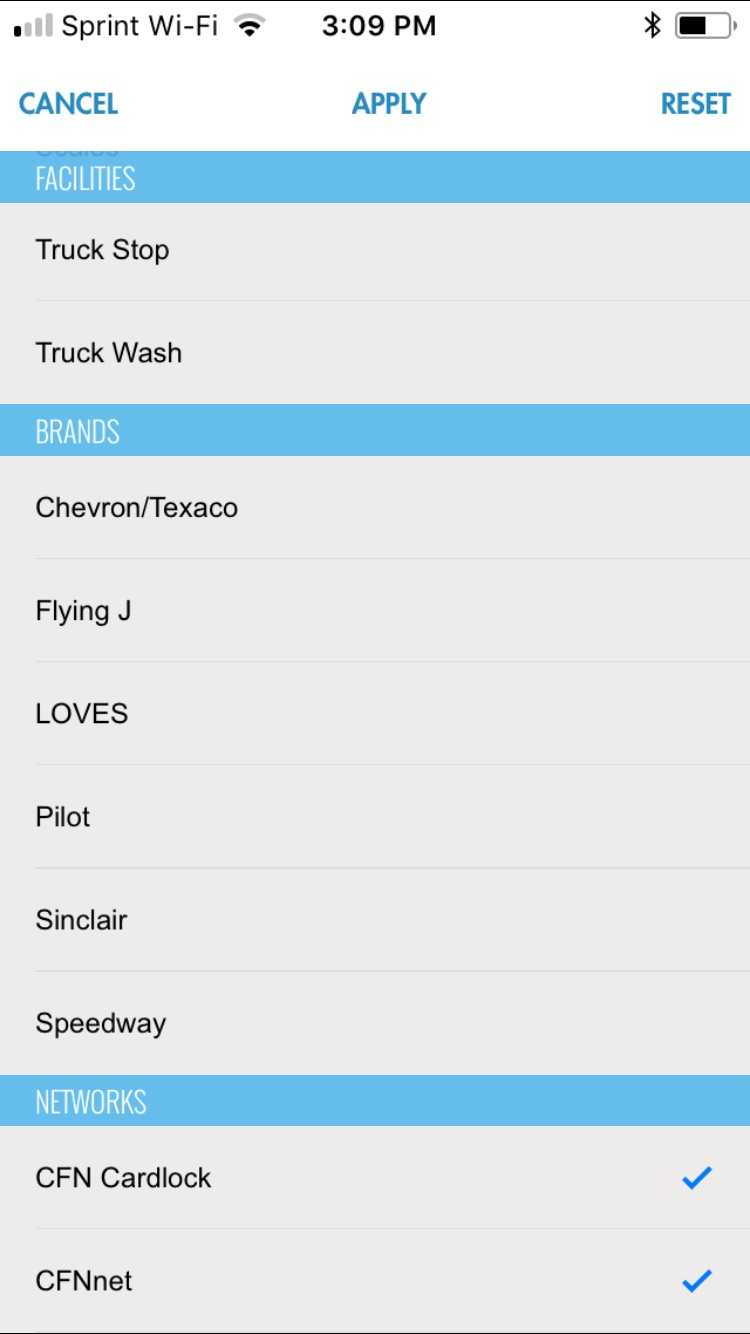
Step 4: Select Location
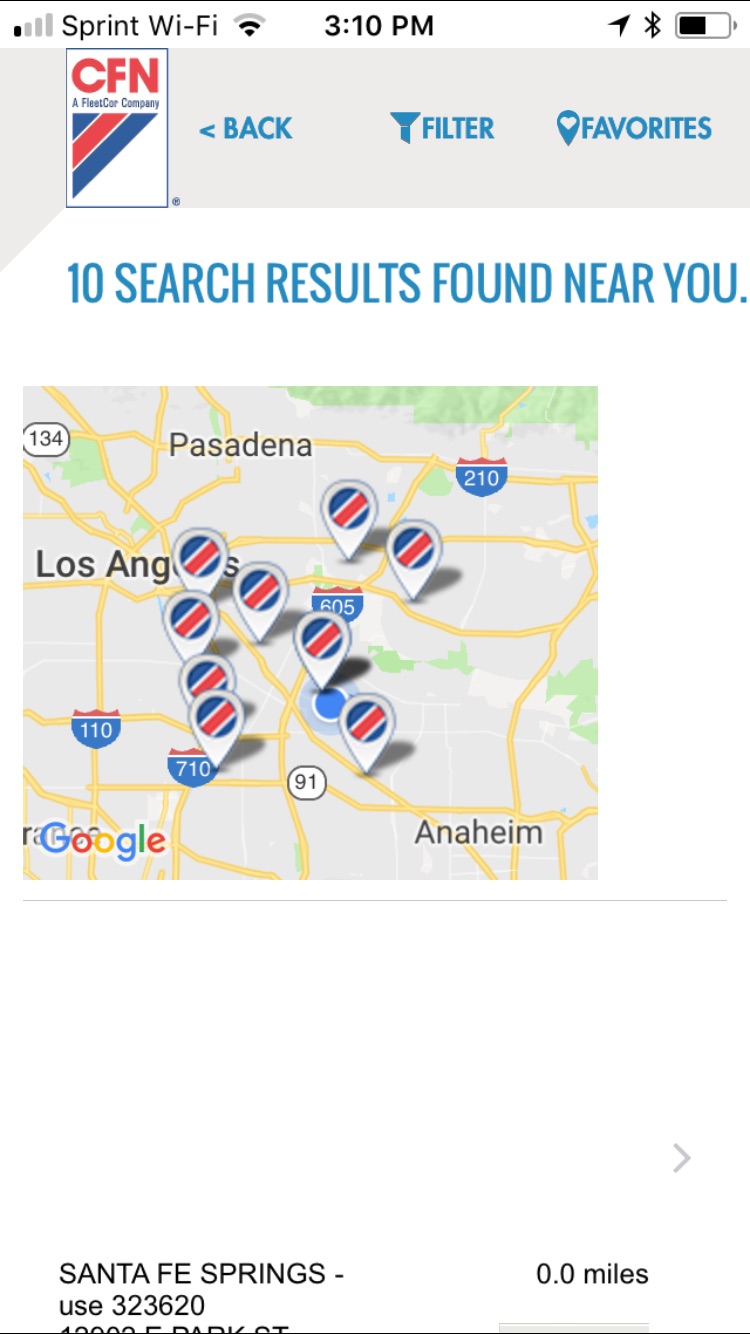
Step 5: Get Directions
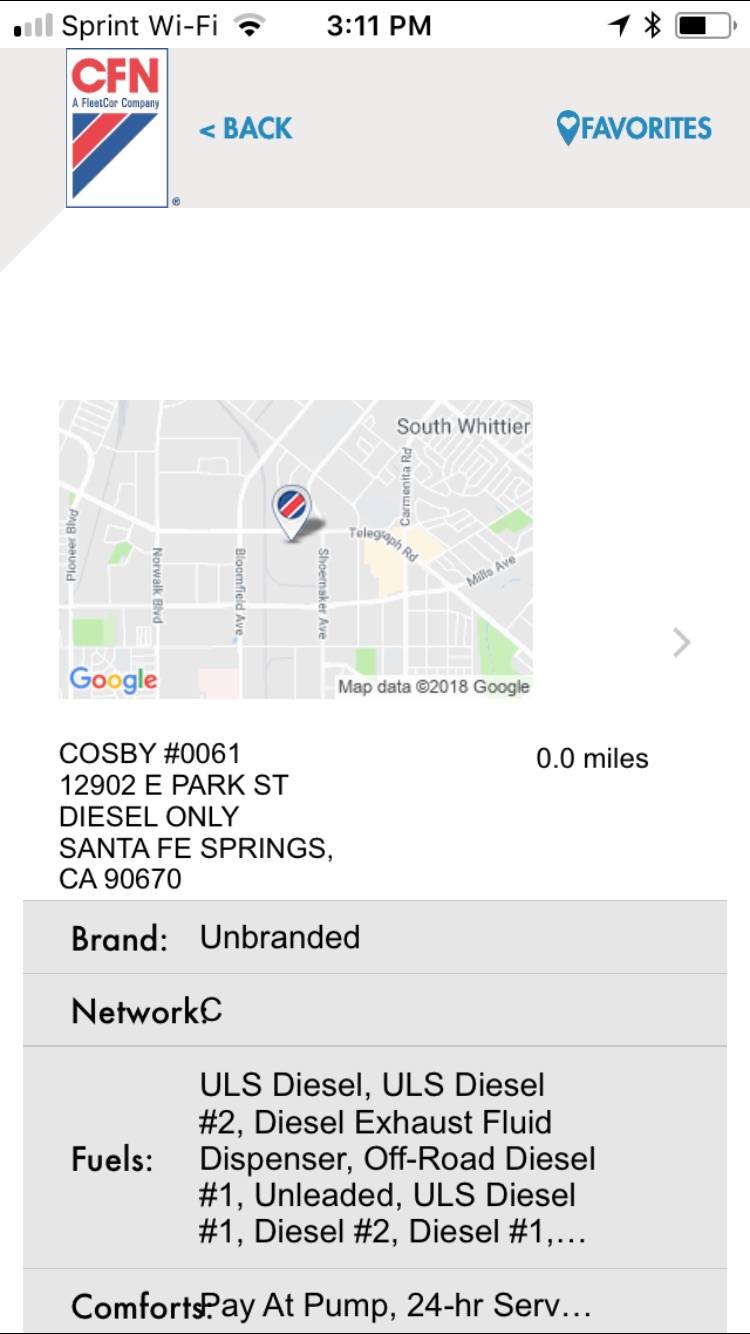
Last Updated: 01/15/2025
