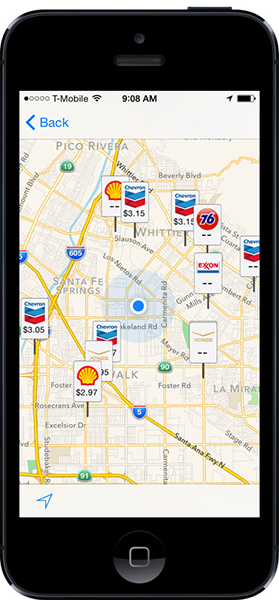The Voyager fleet card is accepted almost anywhere; however it is important to know where the locations are and what types of products and services the locations offer. That is why Voyager developed the Voyager Acceptance Locator.
Voyager Acceptance Locator
The Voyager Acceptance Locator is a great search tool that will help you find the nearest fuel and maintenance locations. You can search by address, zip code, intersection, or place of interest. Additionally, you can narrow your search results by fuel products, services and maintenance, and brand. Here’s how to use the Voyager Acceptance Locator;
- Go to the Voyager Acceptance Locator
- In the “Search by Address Box” type in an address, zip code, intersection, or place of interest
- In the “Narrow Search by Merchant Attributes” box select the desired fuel products, maintenance and services, and brands in order to narrow your search
- Click the search button in the “Search by Address” box
- Click on a fuel (noted by gas pump icon) or maintenance (noted by wrench icon) location to get the details such as the price of fuel, product details, etc..
- Click on the “driving directions” link and detailed directions will appear on the left side of the screen
Mobile Voyager Acceptance Locator
Voyager has recently released a mobile version of the Voyager site locator that you can download on your mobile device to find locations on the road. You can download the Voyager mobile site locator here, or simply search for “Voyager Mobile App” in the Apple App store for iPhone go Google Play store for Androids.