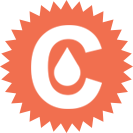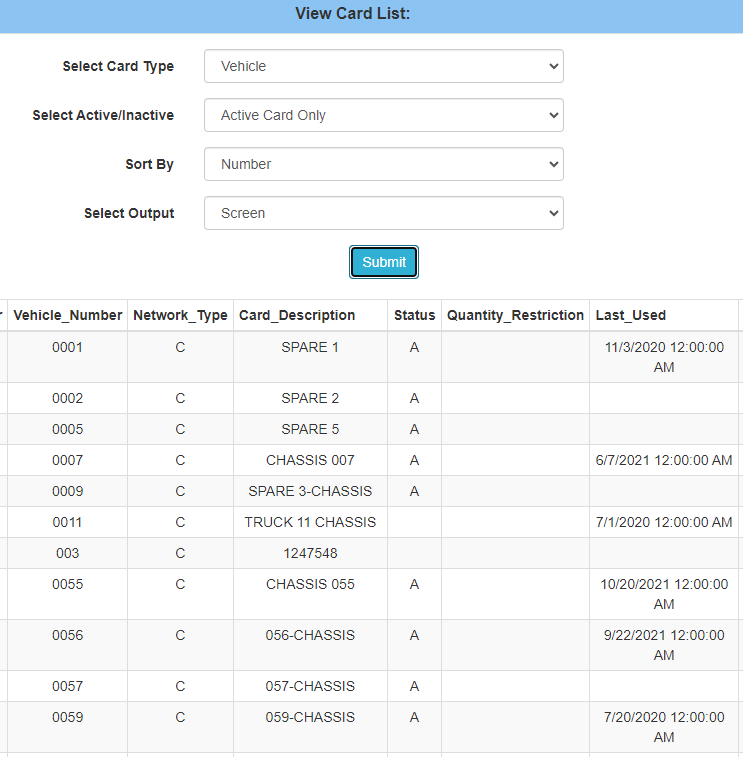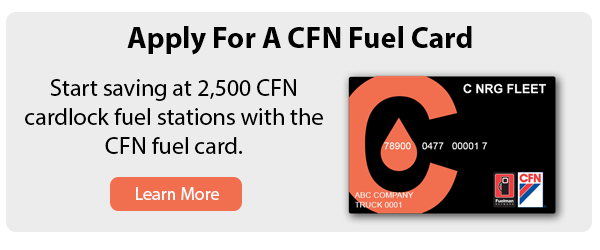The CFN fuel card is only as good as you use it. You would be surprised how many fleet managers we talk to that are passing out fuel cards with no controls and have no idea where their drivers are fueling. They are missing out on the features the CFN fuel card provides to help provide savings at the pump, control fuel cost, and make fuel reporting easier.
In this guide we’ll walk you through the main tools the CFN fuel card provides to make sure you are taking full advantage of these features that will make your job easier and provide savings for your company.
1. Fuel at CFN Stations To Save Money
CFN stations offer wholesale based prices that are often lower than surrounding retail gas stations and truck stops. It’s common to see savings ranging from 15-25¢ per gallon. If your drivers aren’t using CFN stations, then you won’t see those savings.
The Best Way To Find CFN Locations
Some people will say that CFN stations are out of the way and the driver labor time that it takes to get to a CFN station outweigh the fuel savings. This problem can be solved by getting familiar with the CFN locations, because your drivers are likely passing one at some point on their routes.
The best way to find CFN cardlock stations is to download the CFN APP and select “CFN Cardlock and CFNnet” in the filters tab .Then press locate me or enter your address and locations will start populating. You can also find locations on your desktop with the CFN site locator.
1. Enter location information and select CFN cardlock and CFNnet
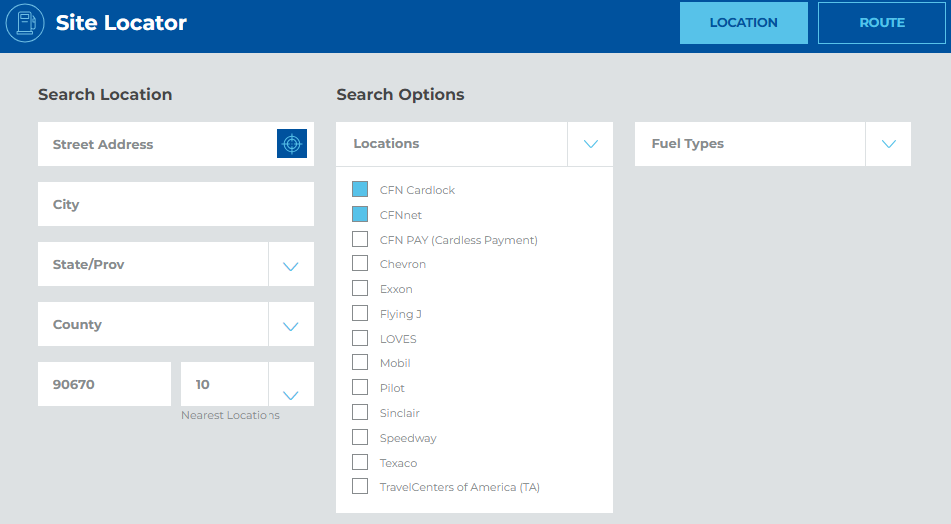
2. Press show locations and watch map populate with listing of locations below.
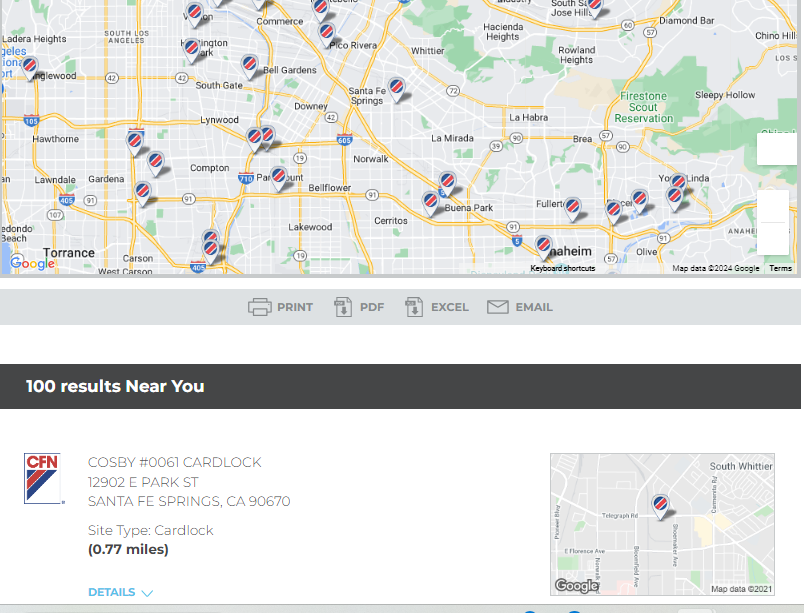
3. Download list in Excel to make printable list for drivers
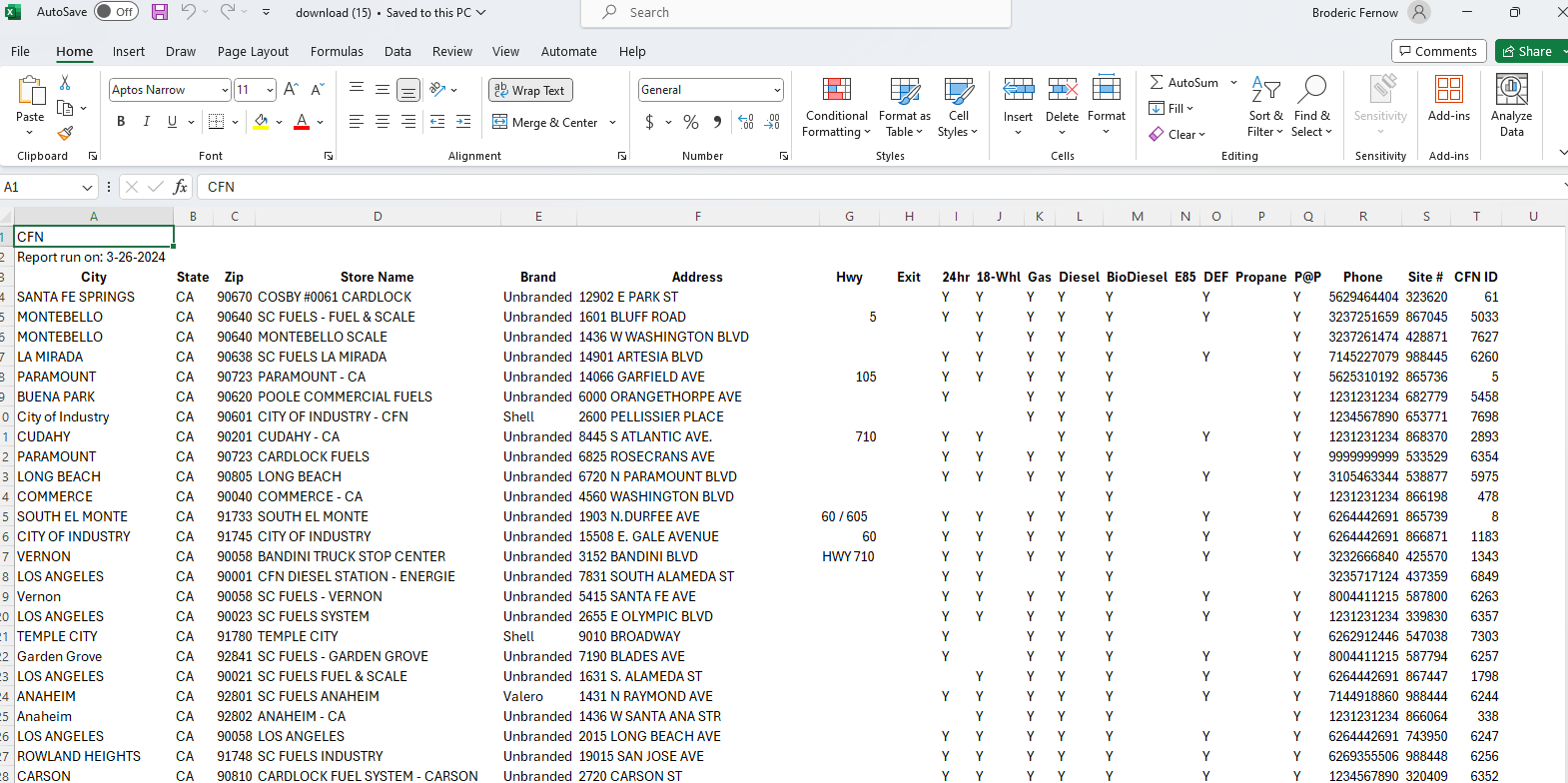
How to Get Drivers To Use CFN Locations
Most drivers will start using CFN locations once you show them where they are on their route. But there’s always a few that don’t like to use the stations because they get their favorite coffee or snack at their favorite gas station.
The solution to this is retail lockout. With the CFN card you can turn off the retail portion of the card and force a driver to only use CFN locations.
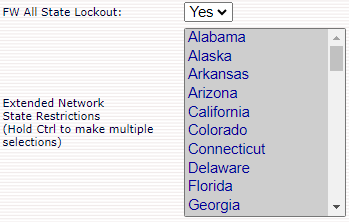
The last step is to identify if drivers are using CFN locations with CFN reporting. Sites with site codes 4 digits or less are CFN cardlock stations. Sites with site codes with 5-6 digits are retail locations.
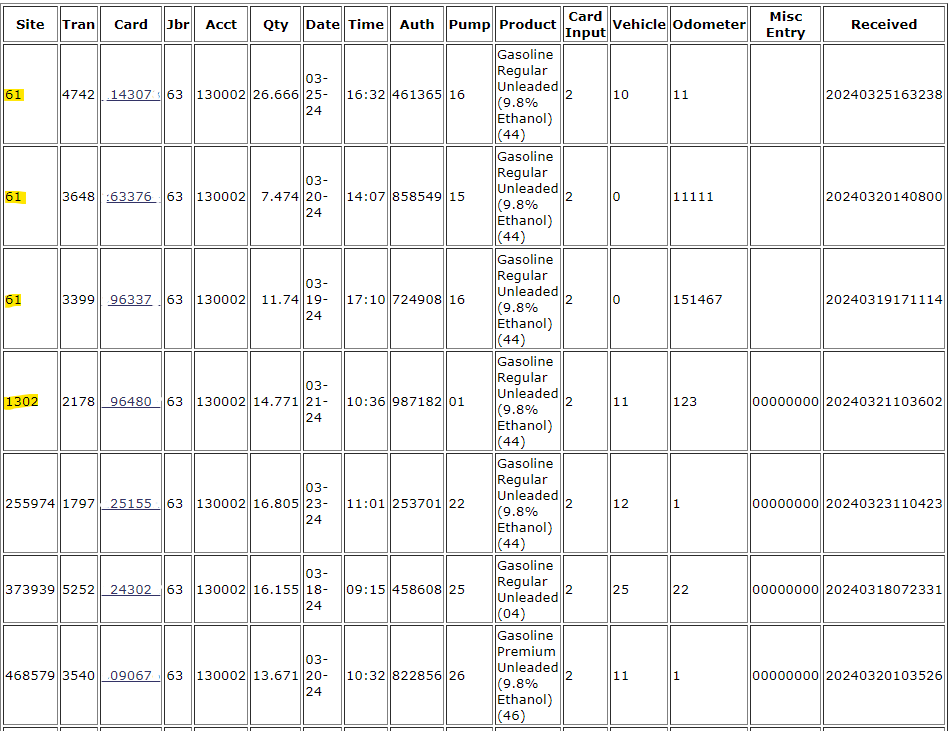
How To View CFN Pricing
CFN fuel stations don’t have a posted price or if they do you’ll see a little sticker on the pump that says the posted price does not apply to CFN cardholders. This is because the CFN network is a wholesale priced network that bases its pricing off the Oil Price Information Services (OPIS) report. The CFN price then updates at 3pm PST everyday. If you have a driver that fuels before 3pm that transaction price won’t be priced until after 3pm.
In addition, every CFN card provider can charge their own margin above the OPIS price, so CFN customers can have different pricing at the same station depending CFN card provided.
The other issue with this is that the CFN online portal doesn’t show pricing in the transaction information since the transaction data is updated live and the pricing isn’t available yet. So most CFN card holders have to wait until they are invoiced to see the CFN price in the transaction data.
With C NRG Fleet You Can View CFN Pricing Before You Receive Your Invoice
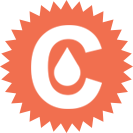
At C NRG Fleet, we provide our CFN customers with an online portal called eCardlink that provides you with the completed CFN transaction data 2 business days after the transaction occurs. That’s 5 days sooner than you would see pricing if you were billed weekly and 12 days sooner than if you were billed semi-monthly.
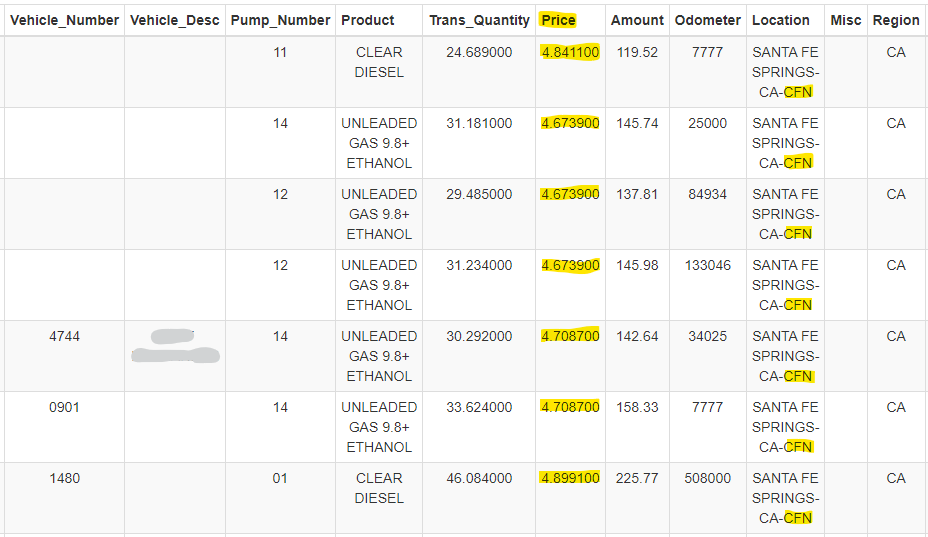
2. Frequently Monitor Fuel Purchases With E-receipts And Reports
Any purchase that is not made for a company vehicle on your fuel card account is costing your company money. There are three common ways this happens:
- Driver fuel theft – driver fuels personal vehicle, family member’s vehicle, or someone else’s vehicle (in exchange for cash
- Fuel card misuse – Using cards for c-store items, car wash, etc..
- Fraud – a third party skims fuel card information at the pump and makes a copy of the card and starts using it for fuel purchases.
There’s three ways to combat fuel card slippage cost with the CFN Fuel card.
1. Set up e-receipts that will be sent to your email immediately after every transaction. You can even set up a folder in your inbox where the emails automatically collect the e-receipts so they don’t jam up your main inbox folder.
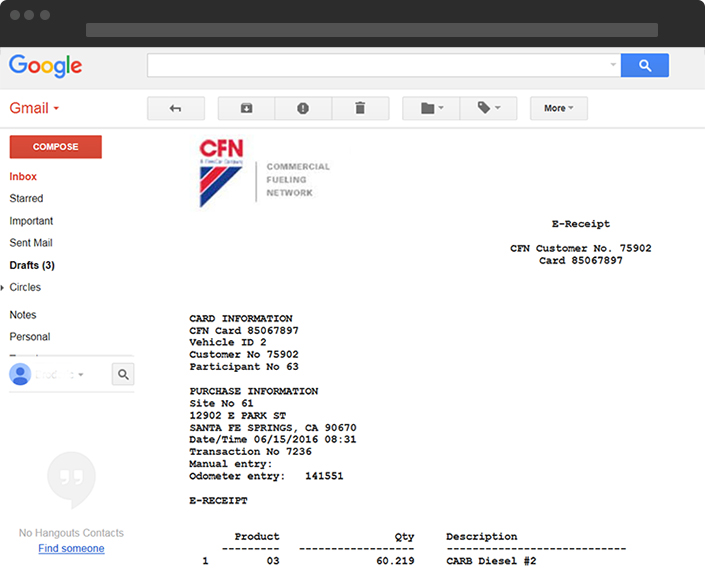
2. Set up exception alerts that will be sent to your email immediately if driver purchase is violates of the set controls. For example, at retail gas stations and truck stops can’t enforce product controls (gas only or diesel only) due to software restrictions. An exception alert will be sent to you if a diesel only card purchases gas. You can also select other settings such as location, odometer, gallon and card restrictions.
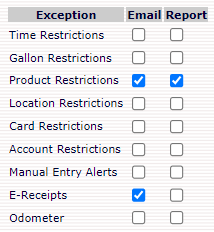
3. Login to the CFN portal to review transaction reports daily
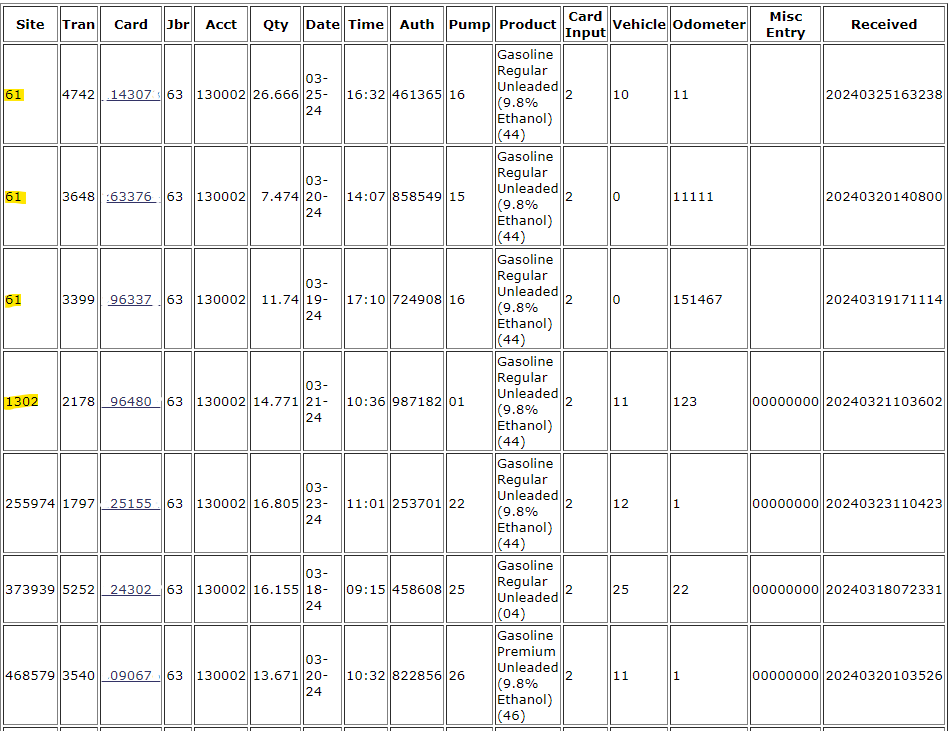
The more often you monitor your fuel purchases the quicker you will catch any odd activity which will greatly minimize the damage. If you catch someone stealing $100 and deal with it immediately, the company loses $100. If you catch them stealing $100 a week over the last 12 months, the company loses $5,200. This example is just for one driver, the more drivers you have the more exposure you have to deal with.
3. Audit Fuel Cards On A Regular Basis
Sometimes we find fleet managers have no idea what company fuel cards are active and what controls are set up on the cards. We have even seen fuel cards that are being used by an employee who was fired or quit months ago.
It’s important to audit your fuel card list at least once a month to make sure you don’t have any cards that are active that shouldn’t be and also adjust controls for cards that may need more or less fuel.
Unfortunately the standard CFN login portal data display to help you audit fuel cards so it is recommended that you contact your CFN fuel card provider to get the latest fuel card list. Here is an example of an audited CFN fuel card list.
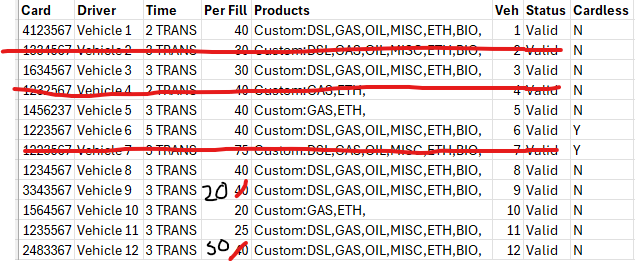
With C NRG Fleet You Can Make Changes To Your Cards Online
With C NRG Fleet eCardlink portal you can view and submit CFN card edit request online. We’ll email you when the request is complete.