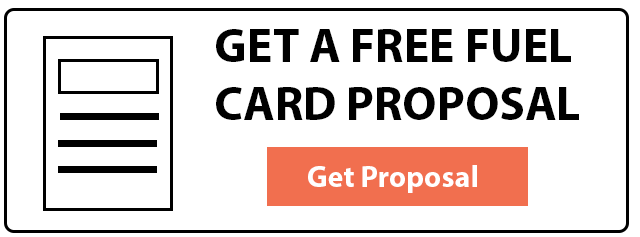Fuel cards are a great tool for any company fleet, but like anything else if a tool is not used correctly it won’t work. So how do you effectively administer a company fuel card management program?
Check out these top 10 fuel card management tips to get you started on the right foot.
1) Assign Your Fuel Cards Correctly
Think of fuel card assignments as your base for organization. This is how you are going to track vehicles based on names, numbers, pins, etc. and drivers based on names or employee numbers.
One of the major issues with not assigning your fuel cards correctly is that you have to order replacement fuel cards often which just makes your job harder. You have to cancel the old card, order a new card, and then distribute the new card.
Most fuel card companies have three common options for fuel card assignments.
- Single Card Assigned to Driver Name – For companies where driver stays drives the same vehicle at all times and has a low turnover rate
- Single Card Assigned To Vehicle Description – For companies where driver drives the same vehicle at all times and has a high turnover rate
- Floating Pin / Vehicle Card – Card is assigned to vehicle and virtual pin number is assigned to driver that can activate any card. Great for companies where drivers often switch vehicles.
If you are not sure what works best for you, your fuel card company should be able to point you in the right direction.
2) Setup A Driver Fuel Card Policy
Draft a document that holds your drivers accountable for the fuel they purchase with the fuel cards. This will send a message that the card needs to be used in the right way and should be protected at all times.
Here is a sample driver fuel card policy that you can use to get a head start on creating your own.
3) Setup Fuel Card Controls To The Minimum Fuel Envelope Of The Vehicle
Probably one of the biggest reasons fleet managers sign up for fuel card management programs if for the fuel card controls. But let me tell you, you’d be surprised how many people don’t take full advantage of the controls.
You should set every fuel card to the tightest level of control that you can without disturbing the drivers ability to get fuel. So if your truck has a 75 gallon tank, set the card to get a max of 75 gallons per transaction since the driver will never need to put more than 75 gallons in the truck. If the driver only works Monday through Friday, disable Saturday and Sunday on the card.
You get the point. Make sure you are using your fuel card management controls to really dial in your fleet fueling purchases.

4) Monitor Your Fuel Transactions With Purchase Notifications
Setup your email to receive purchase notifications so you’ll receive the transaction details immediately after the driver is done fueling. This will help you catch any suspicious transactions immediately.
If you’re worried your email will get too crammed with purchase alerts you can set up a purchase alerts folder that will collect all your purchase alerts and you can go to that folder at the end of your day to review your transactions.
You can also use the online reporting to run transactions for almost any time period by card, vehicle, or driver to easily review the transactions.
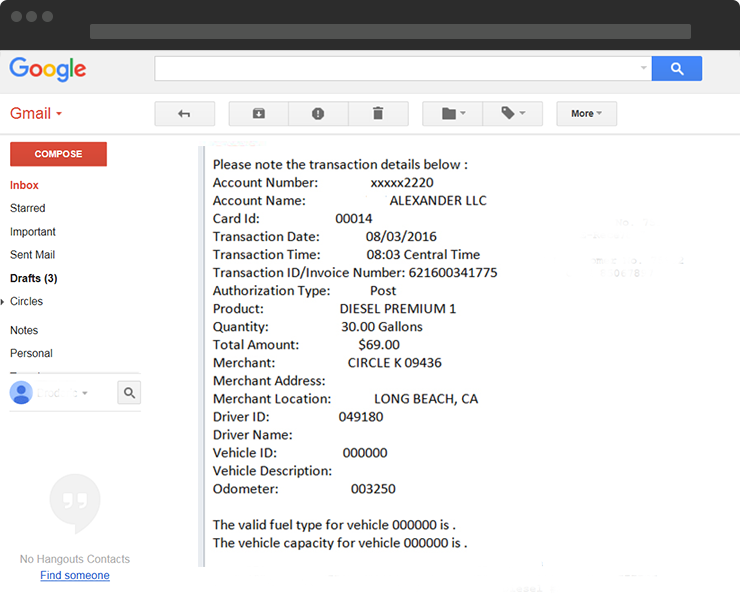
5) Always Deactivate Cards That Aren’t In Service
Have a driver quit? Get rid of a vehicle in your fleet? Cancel the card immediately. The last thing you want to do is have a bunch of active cards that aren’t being used get into the wrong hands.
6) Utilize Fleet Management Reports
You’ll be surprised how much data a fuel card can get you for your IFTA reports, monthly fuel expense reports, or even mpg reports. These reports can be viewed online or downloaded in Excel.
7) Use API Data To Connect With Accounting Software or GPS System
Some fuel card management programs provide application programming interface (API) integration so you can automatically connect fuel data into your accounting system or GPS tracking system.
This will obviously provide more data points in your GPS system and will save you time from manually importing fuel reports into your accounting system.
8) Setup Fuel Departments For Your Fuel Invoices
Some businesses have vehicles for their sales and management departments in addition to their normal operating fleet. You can separate these cards on your invoice so that all purchases from the fuel cards within the department will be totalled. This will help you allocate cost by the business department.
You can also use this same feature to separate invoices by business branch.
9) Use Your Fuel Card’s Mobile App To Find Accepted Fuel Locations
Most fuel card cards provide a mobile app for your phone to find accepting locations. Get this on your phone and get familiar with it so you can train your drivers how to use the mobile app. You’ll also be able to direct your drivers to locations if they are having trouble finding fueling stations as well.

10) Use Authorization Reports To Troubleshoot Fuel Card Issues
On your online fuel card management account you can view an authorization report that will show you all fuel card denials and the reason they were declined. This will help you know if it is user error on the drivers part or if there is something wrong with the card or station.
You can then reset the card or contact your fuel card company to handle the issue.